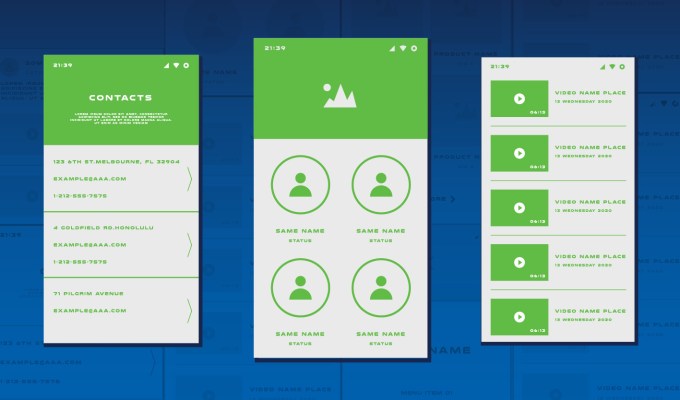Annoying Email Limitations that Shouldn’t Exist in 2022
Updated October 2022
Whether it’s work communication, online transactions, or the annoying junk mail, emails are a part of online life. From a marketing perspective, emails are integral a campaign, whether the goal is to inform, generate interest, increase sales, or drive traffic to a page or product. No matter the goals of the email, it can be a powerful tool. However, as someone who builds emails frequently there are some (annoying) limitations that everyone should know about.
Limitations of the Mighty Email
Developing an email is like coding a webpage in the ’90s. The use of tables within tables within tables, in-line CSS (applying styling to single tags instead of applying them broadly through an external style sheet), and the strict limitations make creating an email from scratch feel like a prehistoric process.
Most email clients hate style tags (an internal way to style multiple tags at once) and will ignore the contents of it in favor of its own style tag – leaving inline-styles as the only viable option. Many email clients will even throw out a lot of inline CSS (looking at you Outlook) so it’s important to check the usability of your code – we like to use Can I Email. Some standard CSS like background-images, media queries, and hover affects are not supported in a sizable number of email clients and will drastically affect how your email looks from one inbox to another.
This also means testing is very important, especially if coding your own email or adding inline styling. What looks good in the block builder or in your personal inbox may not look great in another email client. A lot of mass-email platforms offer inbox testing, or you can invest in a service for this, like Litmus or Email on Acid. These can help ensure your email has a standard look across most inboxes.
Consider the Platform
You should also consider the platform you or your business is using to bulk send emails. What is your comfort level building emails? Do you need a drag + drop builder or can you code it by hand? Are there templates that you can base your email off? Keep in mind up to 78% of emails are opened on mobile devices – does your platform provide a mobile preview of what your email will look like?
These are things to consider before making concrete plans, as the answers to these questions can change the format and structure of your email. Popular email platforms often have a drag + drop editor, allowing someone without development experience to create beautiful, responsive emails. However, if you need to stick tightly to your brand, or require something complex, it will often require some coding knowledge – most platforms have custom code block for this very reason. Drag and drop editors usually have responsiveness built into their blocks – saving you time and effort figuring out how to ensure your email is readable on all devices.
So, what can you do?
For these reasons, its often a better use of time to make your email as simple as possible when it comes to code, and focus more on the creation of eye-catching graphics and curated text. Descriptive images, infographics, and GIFs go a long way to make sure your emails are engaging – and avoid the virtual trash bin.
Gifs are an email’s best friend. There are few ways to add interest to a static email, even fewer that will actually show up in most mailboxes. You can be endlessly creative with your product/service and a few frames. However, even here, there are limitations. Most mailboxes have a maximum size that incoming mail must stay under. Sending a complex 30 second gif is not a great idea – chances are it will be marked as spam and will never reach your intended audience. There are also some inboxes that don’t support gifs – so it’s important to have the main messaging on the first frame just in case the gif won’t play.
Other things to keep in mind are your text and links. If possible, you want your text to be short and to the point. A user is much more likely to read a few sentences than to labor through paragraphs of text. For marketing, you want your text to point them in a direction, and a call to action to get them there.
As for links, there are a few general guidelines:
- Place a link early in the email, perhaps after a graphic and a sentence of text, so it won’t be missed if a user doesn’t scroll all the way down.
- Make sure your links stand out – a button will go a long way to visually separate the link from the body of text.
- The button text should be descriptive and give the user an idea of what it does. Sticking to commands is always a safe bet (Learn More, Shop Now, Sign Up, etc.) but don’t hesitate to make it fun or test different options that may speak to your audience.
Conclusion
Creating an email can feel daunting, especially with all the limitations and specificities that, if not considered and accounted for, can make your email arrive broken and unreadable. With proper testing and understanding of what is and isn’t possible, every email campaign can be a successful one.
Have questions or want to know how we can make your emails fabulous? Let’s talk.