What We Think About WordPress 5.5
Since its release back on May 27th, 2003, WordPress has had a long history of updates and features. Many updates are focused on security and keeping up with the ever-evolving world wide web. Occasionally we will see major updates with cool new features and WordPress 5.5 is no different. Here is what we’re most excited about in the recent update.
WordPress is Becoming a Little More Automatic
The addition of the ability to set themes and plugins for automatic updates will be useful to those who are hands-off when it comes to website maintenance. As of 5.4, only WordPress Core could be automatically updated, meaning themes and plugins could fall behind as the Core version zoomed ahead.
Automatic updates mean that all updatable aspects of a site can now automatically keep up with one another, but also opens your site to conflicts. If a plugin automatically updates and conflicts with another plugin or the theme, this could cause a critical error on the site, effectively taking it down until the conflict is resolved or the plugin is deactivated.
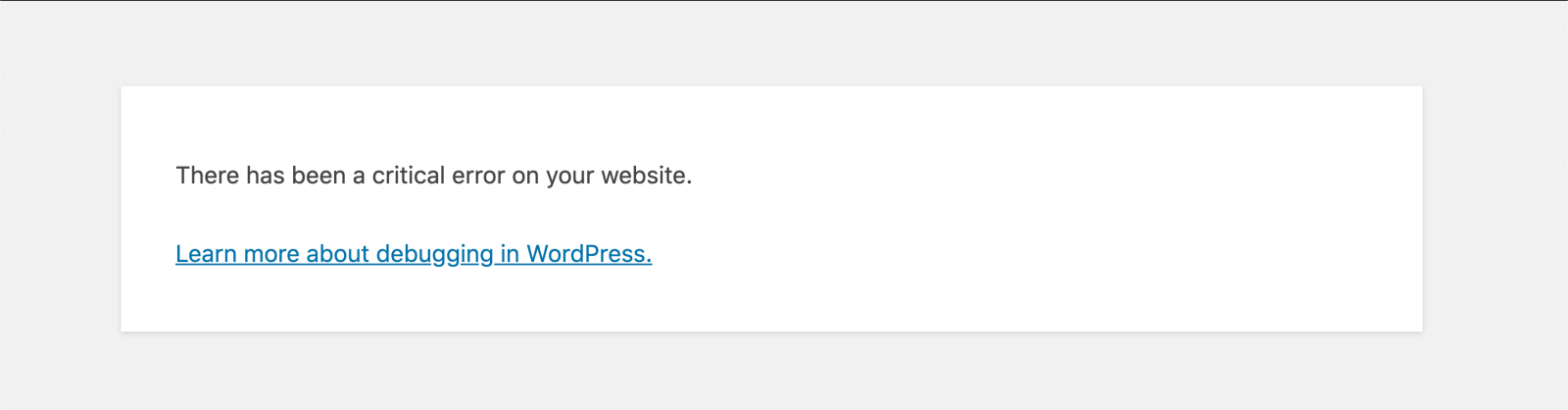
We wouldn’t recommend using automatic updates for this very reason. We instead recommend a recurring manual maintenance, where if an issue does occur, a developer is able to address and resolve it instead of the panic that ensues when a website is suddenly down. With this method, the downtime on the site is minimal, often not more than a few minutes. Learn more about our WordPress maintenance process and how we make updates easy for clients.
Sometimes It’s Good to be Lazy
The best friend of page speed is Lazy Loading. This makes it so only the images that are visible near the top of the page load initially and the ones lower down are deferred until the page is scrolled. This allows the page to load quicker by decreasing the number of items needed to be loaded all at once. It also prevents the top of the page from being held up because of a larger image towards the bottom that the user can’t even see yet.
WordPress is adding this in the 5.5 release without using JavaScript, which is how this functionality is usually achieved. They are going to use the native loading attribute, which has begun to be adopted by most browsers.
Note: Since this is not completely supported across the board just yet, users will probably want to keep using their current lazy loading solutions until universal compatibility is in place.
You Get A Sitemap! You Get A Sitemap! Everyone Gets a Sitemap!
A sitemap is a crucial part of SEO and allows search engines like Google to crawl and index websites. In the past, users and developers relied on SEO plugins to create XML sitemaps for them, leaving those who aren’t familiar with SEO or the benefits of a sitemap in the dust.
With a sitemap included in WordPress core, this gives the less-SEO-savvy websites a chance to still be indexed by Google. A good chunk of the web is built on WordPress, so allowing Google to crawl more of it with native sitemaps will help create a well-rounded search experience for both users and businesses.
For those who are using SEO plugins to create sitemaps, it may be a good idea to turn WordPress sitemaps off. While having 2 sitemaps probably won’t affect ranking or site crawling, it’s not worth the chance of hurting your score. The popular SEO plugin Yoast recently put out a FAQ with recommendations for their users.
Wherever the Wind Blows
As WordPress progresses and adapts to the wild west of the internet, so do the users and developers who work on the platform. We work with clients to transverse these features when they appear and we can do the same for you. Reach out if you’re interested in working in WordPress 5.5 together.


