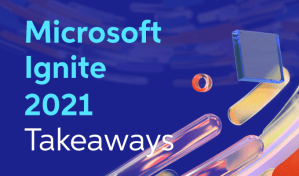Business Applications and Modern Workplace Takeaways from Microsoft Ignite
As I am sure many others did, I enjoyed attending Microsoft Ignite last week. I thought I’d share my main takeaways from the event with you since there was so much material shared. Some of them are extremely promising.
Microsoft’s focus on its business applications platform is very encouraging. They’ve recently coined the terms “Fusion” development and “Pro-Code” (love this term). Fusion development, what was previously called hybrid, is a solution with a mix of Low-Code and Pro-Code developers and development. Pro-Code is your traditional coding term for highly trained and specialized developers building code line by line. With the significant and ongoing advancements being made in Power Apps, and the rest of the Power Platform, combined with the increasingly centralized nature of the system, I am finding more and more applicability of Low-Code than ever before. Many scenarios still call for true custom, compiled applications though and there is true power in the ability to combine both concepts in an end-to-end solution.
Now for some of the more specific takeaways from Microsoft Ignite:
Take away #1
Power Apps will be able to port directly to native iOS or Android (obviously for internal corporate users). This is currently in preview. This will include built-in enterprise governance using Intune. Microsoft has come a long way since the days of “SharePoint Sprawl” by including easily deployed centralized governance across the entire stack.
What does this mean for IT leaders?
This development shows they remain dedicated to providing IT leaders the ability to manage and govern their business technology environments while still allowing their users to innovate with minimal hoops and roadblocks.
Take away #2
Power Apps (note, not Power Automate, yet) now has a much easier Pay-as-you-go licensing option that makes it work more like everything else in Azure – you only pay for your app when and as it’s being used.
What does this mean for business?
This offers IT leadership centralized, org-wide insight into the costs associated with each user’s and department’s use of the platform. It also allows the company to not waste money on unused or underutilized apps. Who doesn’t like cost savings?
Take away #3
Power Connectors! Power Connectors will make it even easier for all Power Platform (Power BI as well) solutions to connect to APIs deployed to Azure, facilitating the push toward Fusion development teams and solutions.
What does this mean for developers?
According to the presenter at Microsoft Ignite, this allows “Power Platform implementers the ability to connect their accounts and leverage custom APIs just as easily as native / prebuilt actions and triggers to build their apps and workflows”– very powerful stuff which takes us a step closer to true Citizen Development. It will also make the lives of “Pro-Coders” even easier.
There you have it. Those are my big takeaways from Ignite. If you are reading this I hope you found it helpful.